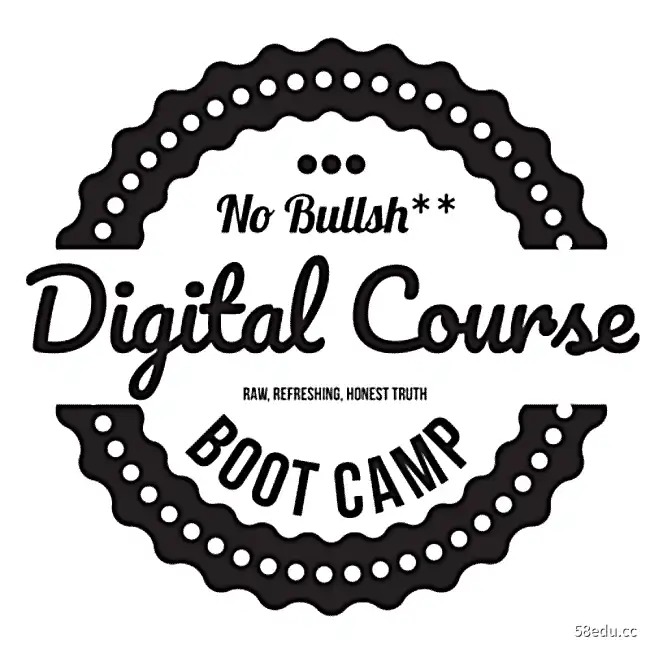
课程语言
英语 / 无字幕
课程目录
└─The No Bullshit Digital Course Boot Camp
│
│
├─01 - Getting Your Head Straight
│ Curing Your Allergies - Entitlement.mp4
│ Curing Your Allergies - Figure It Out.mp4
│ Curing Your Allergies - Honey Badger Brain.mp4
│ Welcome and How I'll Stop You From Being a Digital Course F___ Up.mp4
│
│
├─02 - Change Starts With a Shove, Not a Step
│ Got WordPress Installed Yet Watch This Whether You Do or Dont.mp4
│ Got Your Domain Yet_ Get It Now, Here's How.mp4
│ Got Your Email Setup Yet_ Do It Now, Here's How.mp4
│ Got Your Web Host Yet_ Watch This Whether You Do or Don't.mp4
│ Lets Add a Dress and Some Lipstick To WordPress.mp4
│ Lets Add a Paid Plugin That Will Make Your Life Easier.mp4
│ Lets Configure WordPress and Add The Basic Plugins.mp4
│ Lets Make Your Web Site Homepage Say Its Coming Soon.mp4
│
│
├─03 - It's Time To Coursify Your Web Site
│ Heres What It Means To Coursify.mp4
│ Lets Quickly Setup ActiveCampaign and Get On With Our Lives.mp4
│ Lets Quickly Setup MemberPress and Get On With Our Lives.mp4
│ Youre Going To Need a Membership Plugin, So Do This.mp4
│ Youre Going To Need an Email List Service, So Do This.mp4
│ Youre Going To Need PayPal, So Do This.mp4
│ Youre Going To Need Stripe, So Do This.mp4
│ Youre Going To Need Video Hosting, So Do This.mp4
│
│
├─04 - Let's Setup a Dummy Digital Course
│ A Word About MemberPress Shortcodes.mp4
│ Lets Add a Landing Page To Our Site.mp4
│ Lets Add a Sales Page For Our Dummy Product.mp4
│ Lets Add The Required Pages To Our Site.mp4
│ Lets Download and Install The Page Templates Im Giving You.mp4
│ Lets Setup a Dummy Course Delivery Page.mp4
│ Lets Setup a Dummy Course In MemberPress.mp4
│ Lets Setup a Dummy Course Thank You Page.mp4
│ Lets Setup a Dummy Order Form.mp4
│ Lets Tweak The Customer Account Page - Or Not.mp4
│ Lets Tweak The Customer Login Page - Or Not.mp4
│ Lets Tweak The Transactional Emails.mp4
│ Test The Thing To See If Everything Works.mp4
│
│
├─05 - Hey Elementor Looks Cool, But How In The Hell Do I Use It_
│ 1 -Lets Go Through the Basics of Elementor.mp4
│ 2 -Reverse Engineering Is How You Learn.mp4
│ 3 -How To Tweak The Order Forms.mp4
│ 4 -How To Tweak The Landing Pages.mp4
│ 5 -How To Tweak The Course Delivery Pages.mp4
│ 6 -How To Tweak The Sales Pages.mp4
│ 7 -There Are Also Add-Ons For Elementor Available.mp4
│ 8 -There are Also More Pre-Made Pages For Elementor Available.mp4
│
│
├─06 - Let's Sell The Course You Don't Have
│ 1 -Wait, What, Huh.mp4
│ 2 -You Gotta Make People Vote With Money.mp4
│ 3 -The Two Paths For Pre-Selling Your Course.mp4
│ 4 -But What About Launch Formulas.mp4
│ 5 -How Much Should I Charge For My Non-Existent Course.mp4
│ 6 -But I Dont Even Have a Course Idea.mp4
│ 7 -Let Me Throw You The Bad Idea Bone.mp4
│ 8 -How Will I Know If I Should Actually Make My Course.mp4
│
│
├─07 - Testing Your Course Idea With An Existing Audience
│ 1 -Lets Recap The Steps.mp4
│ 2 -Lets Make The Course Delivery Page.mp4
│ 3 -Lets Make The Thank You Page.mp4
│ 4 -Lets Setup The Course In MemberPress.mp4
│ 5 -Lets Make The Order Page.mp4
│ 6 -Lets Make The Sales Page.mp4
│ 7 -Lets Talk About The Emails.mp4
│
│
├─08 - Testing Your Course Idea When You Have Invisible Underwear
│ 1 -Lets Recap The Steps.mp4
│ 2 -The Million Dollar Question.mp4
│ 3 -Lets Make The Landing Page.mp4
│ 4 -Here Come The Paid Ads.mp4
│ 5 -Cant I Just Send People Straight To My Sales Page.mp4
│ 6 -Did Any People Give You Their Email Address.mp4
│ 7 -Create The Rest of Your Emails and Content.mp4
│ 8 -Now Were Going To Repeat The Stuff From Module 7.mp4
│
│
├─10 - How To Create Your On-Camera Lessons
│ 1 -This Is The Gear I Use.mp4
│ 2 -How To Set It All Up.mp4
│ 3 -To Teleprompt or Not To Teleprompt.mp4
│ 4 -Stop and Take a Look Before You Go All In.mp4
│ 5 -Recording Is a Pain In The Ass, So Record It All At Once.mp4
│ 6 -Warp Speed Tutorial Adobe Premiere Rush.mp4
│ 7 -How I Export My On-Camera Videos.mp4
│ 8 -Warp Speed Vimeo Pro Tutorial.mp4
│
│
├─11 - How To Create Your Screen Recording Lessons
│ 1 -This Is The Gear I Use.mp4
│ 10 -How Youll Export Your Lessons In Camtasia.mp4
│ 11 -How Youll Export Your Lessons In Screenflow.mp4
│ 12 -Warp Speed Vimeo Pro Tutorial (repeat from Section 10).mp4
│ 2 -Lets Talk About Slide Decks.mp4
│ 3 -Warp Speed Camtasia Tutorial.mp4
│ 4 -Warp Speed Screenflow Tutorial.mp4
│ 5 -How You will Record Your Lessons In Camtasia - Windows.mp4
│ 6 -How Youll Record Your Lessons In Camtasia - Mac.mp4
│ 7 -How Youll Record Your Lessons In Screenflow.mp4
│ 8 -How Youll Edit Your Lessons In Camtasia.mp4
│ 9 -How Youll Edit Your Lessons In Screenflow.mp4
│
│
└─12 - But What About, How Do I and What Should I Do_
1 -I Want To Give My Students Quizzes.mp4
10 -Should I Sell My Course On Other Web Sites.mp4
11 -Burn This Into Your Brain - Everything Has An Expiration Date.mp4
2 -I Want My Students To Be Able To Track Their Course Progress.mp4
3 -Should I Offer a Money Back Guarantee.mp4
4 -How Do I Stop People From Stealing My Course.mp4
5 -I Want To Sell More Courses, Which Way Should I Do It.mp4
6 -Should I Make People Pay Monthly or One-Time.mp4
7 -Should I Sell My Course Year-Round or Once a Year.mp4
8 -I Didnt Listen To What You Said About Offering a Pre-Enroll, Any Advice.mp4
9 -Should I Provide Free Course Updates or Charge For Them.mp4猛料来了,教你创建和销售线上课程的课程!
吃惊了吧?没想到我会卖一个关于如何创建和销售线上课程的课程吧!
说实话,我原本没打算做这个课程。那为什么现在又做了呢?因为实在被太多购买了其他“课程专家”的培训却迷茫无助的人烦到不行了。
尽管这个页面上的我看起来有点粗鲁直白,但事实是,我确实关心电子学习和线上课程行业。说句粗话,我可是帮助建立这个行业的元老之一。
市面上大多数关于这方面的培训都溢价过高、夸大宣传,最终却让人大失所望。所以,我将分享毫无废话的真相,告诉你成功创建和销售线上课程需要做什么。
从一开始就说清楚……
这个培训完全专注于自己动手 (DIY) 的方法
这到底是什么意思?
这意味着你将学习我所做的一切。也就是说,你可以完全掌控你的线上课程业务,不必依赖任何第三方平台来托管你的课程。
具体来说,我不会教你使用 Kajabi、Teachable、Thinkific、Podia、CourseCats 或任何其他十几种流行的课程平台。事实上,我还会直截了当地告诉你永远不要使用它们。
原因如下。你永远不想把你的收入 (课程销售收入) 寄托在课程平台身上。如果他们的平台宕机,你就完蛋了 (f*****)。如果他们倒闭了,你就完蛋了 (f*****)。如果他们决定把你踢出平台,你还是完蛋了 (f*****)。更重要的是,它们会带来你不需要的每月固定开销,而且如果你以后想离开它们,将会遇到巨大的麻烦。
相反,我将教你如何自己动手 (DIY)。这样可以帮你节省一大笔钱,并且让你对所有事情都拥有完全的控制权。
没错,DIY 路线更考验技术操作。但猜猜看?这正是我的专长……我可以把复杂的技术变成易懂的知识。事实上,通过我的培训,你会发现 DIY 路线比使用课程平台还要简单。
这对你有巨大好处。“课程专家” 会告诉你使用那些课程平台,原因有二:a) 他们自己不懂技术操作;b) 他们可以从那些课程平台赚取联盟佣金。我将通过教你像我一样做 – 正确的方法,DIY 的方法 – 来帮你省钱,避免未来的麻烦。

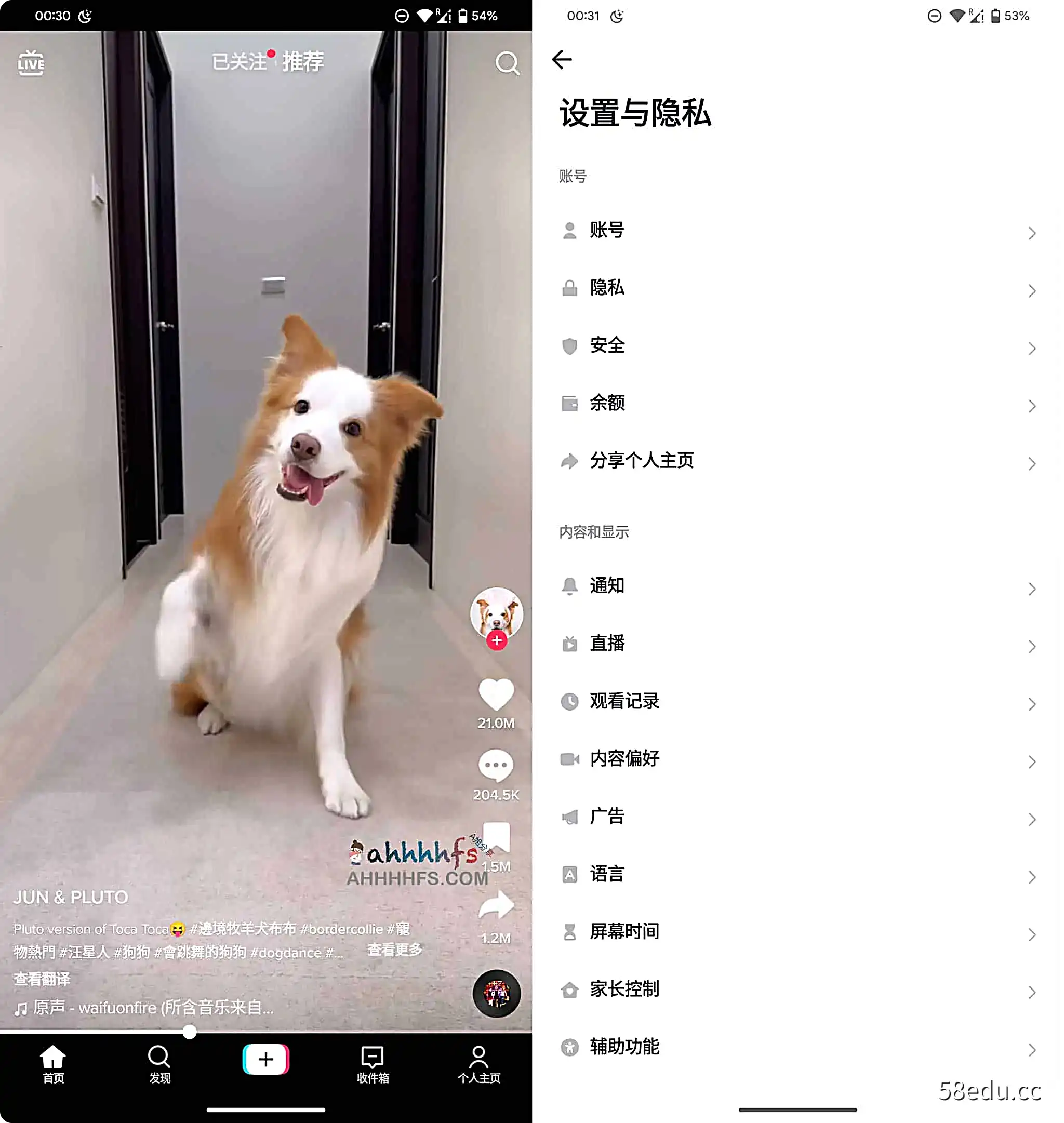

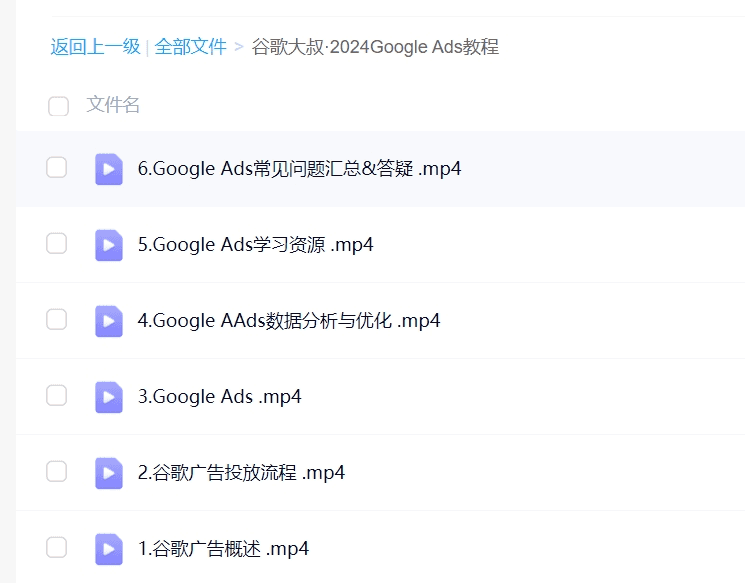

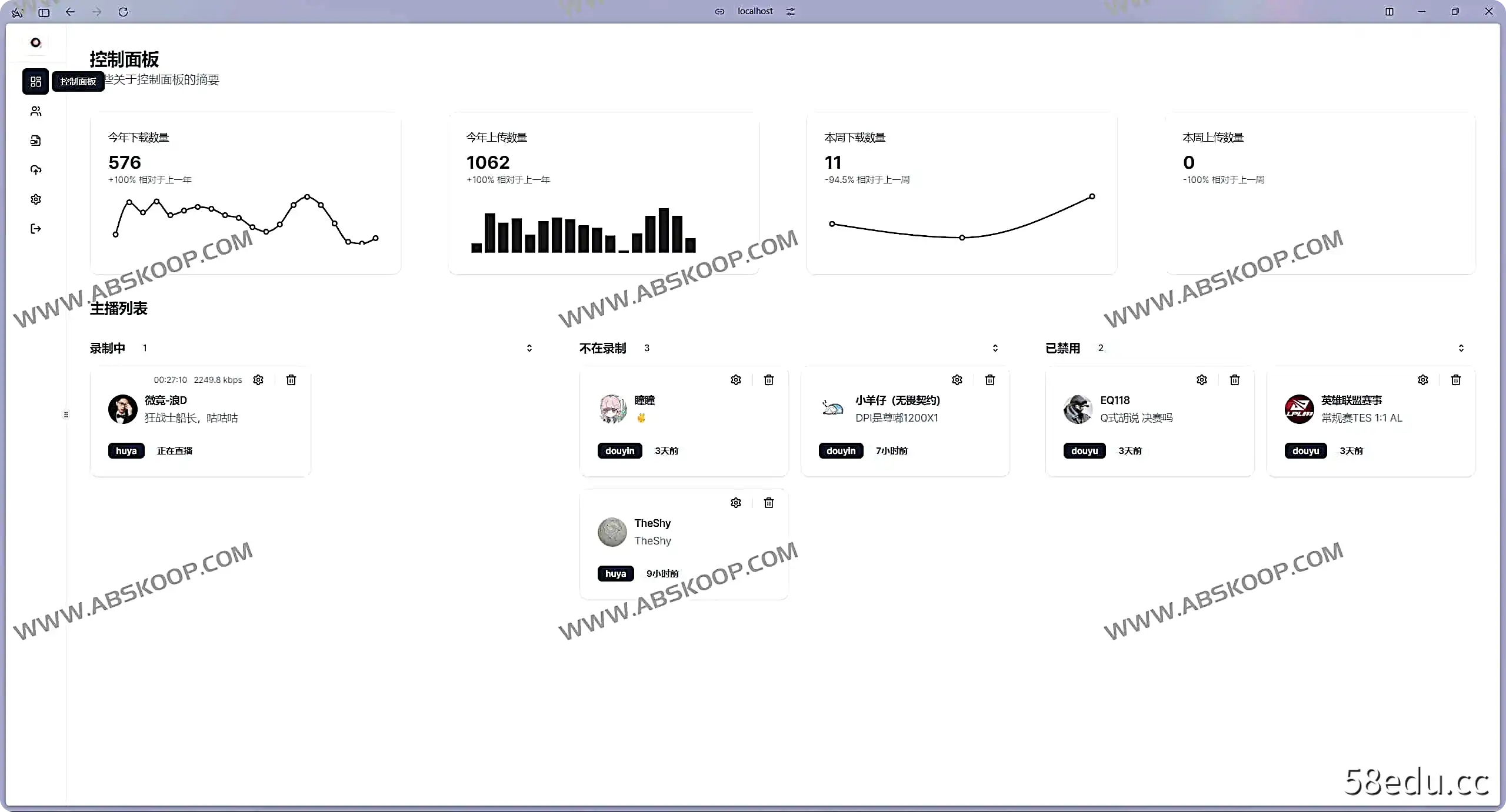


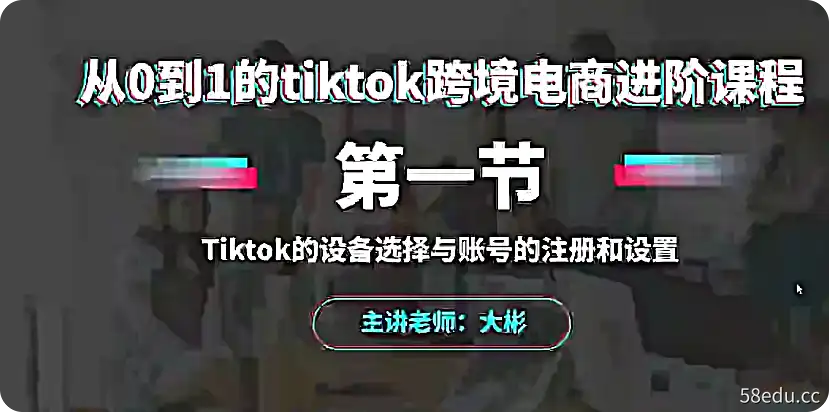







暂无评论内容